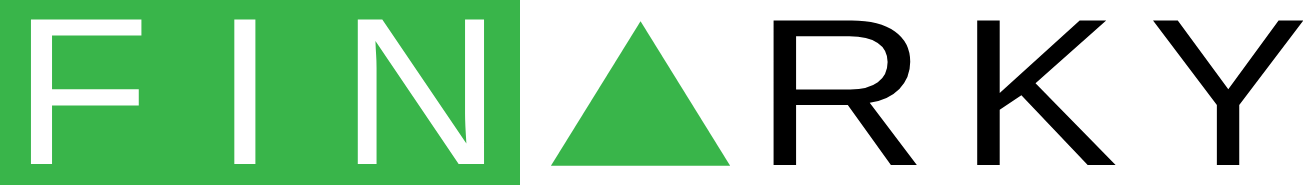
AI chatbots may be able to convert the transaction history provided by your broker into a CSV that can be imported into FINARKY.
To convert and import the transactions:
1. Attach the file with the transactions to the chatbot. For PDF files, ChatGPT (o3 and o4-mini) and Gemini (2.5 Pro) work better. For XLS files, Grok works better.
2. Give it the instructions below to convert the file to FINARKY's CSV format.
3. Import the obtained CSV into FINARKY through Import cashflows → from CSV file.
Any feedback on how this worked for you is appreciated.
Convert the attached broker statement to CSV using the instructions below.
Each line in the file must represent a cashflow/transaction in the format...
yyyy-mm-dd, SYMBOL, shares, amount
where...
yyyy-mm-dd
is the date of the transaction, ex. 2000-02-01
SYMBOL
is the symbol of the stock, crypto asset or mutual fund (ex. AAPL for Apple Inc.; BTCUSD for Bitcoin; 0P00011HBK.F for Vanguard U.S. 500 Stock Index Fund Institutional Plus EUR Acc).
shares
is the number of stock or mutual fund shares, or crypto asset units, purchased or sold in the transaction. Ex. 3 or 0.00913627
For dividends paid as cash, leave this field empty.
For dividends paid as shares, specify the additional shares received.
For crypto interest payments and staking rewards, specify the number of received units here.
Shares must always be positive, or empty.
amount
is the amount of the purchase, sale, or dividend, in the statement's default currency. All amounts must be in the same currency. Do not specify any currency in the resulting CSV.
Use a negative amount for purchases.
Use a zero amount for dividends paid as shares, crypto interest payments and staking rewards.